If you missed my super excited post on Monday, THIS was supposed to be my party tips Wednesday post. But I put it up early because it got featured! We are making these for a friend's shower.
So instead, I thought I would write about Evite. I always assume that if something is not new to me, it's not new to anyone else. But I find that this is often not true.
So instead, I thought I would write about Evite. I always assume that if something is not new to me, it's not new to anyone else. But I find that this is often not true.
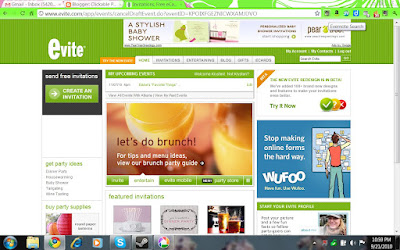
Evite is this super neat, beautiful, practical, green and free way to send email invitations and manage party planning - soup to nuts.
Now you would think, being a printable party decorations diva, that I would not endorse such a thing as Evite. On the contrary, I LOVE IT!
The reasons I love Evite are:
1. It helps reduce our carbon footprint. I am a super green, recycle, freecycle, reuse, reduce tree hugger kind of girl. We are currently looking for recycling centers for the general public to list on our website, so if you know of any - please comment and let me know!
2. I am a fabulous person who needs a lot of help in the area of organization - especially with calendars and my life. Anything to help me out in keeping things straight is a go for me.
3. I am a geek girl and love technology! I can't get away from it. It makes my life better! And it's so much easier to import my email contact list straight from my gmail account, or send a link to my facebook friends than to do all this manually.
4. I love parties. {obviously!} Evite has fabulous tools, tips and tricks to help party the party planner get a leg up. And I hate the phone. :P
So if you've never tried Evite, please check it out. You will love it. Clickable Party is in the process of designing free downloadable backgrounds that match our party decorations for those of you who love it too!
Here's what you do:
Go to http://www.evite.com/
Click on the tab that says "invitations".
Click on "Invitation Options" under the main image to choose things like "add a playlist" or "ask guests to bring something". Here you can also create a custom URL to send your friends.
Click on "Add Guests" in the bottom right hand corner and it will bring you to the page shown below. Either type in email addresses, import them from your email account or send the link in an email on Facebook or add it to your Facebook profile.
Change your email text on the right hand side, and if you wish, change the reply style on the bottom left.
Voila! You have just sent your first Evite. Don't you feel better now? While your there, check out their entertaining section for more great tools, their blog and their ecards!
Best,
Krysten
Clickable Party















No comments:
Post a Comment